
Few people build a business expecting it to be a short-term endeavor. Statistics show, however, that only about 25 percent of businesses last 15 years or more. If you want to boost your chances of long-term success, then you need to be on top of even the most minute details that impact your business.
One of the most overlooked details on business websites and blogs is whether you’re using the right header tag in the right places. As it turns out, using header tags improperly has a big impact on your page’s SEO ranking. Read on to learn about some of the most common header tag mistakes.
Understanding Headers
If you’re new to websites and blogs, you might be asking yourself, “what is a header tag?”
Header tags are how you divide up a webpage or blog into different sections. Header tags come in a variety of sizes, from Header 1 (H1), which is the largest, to Header 6 (H6), the smallest. In general, H1s are used for the title of a blog or webpage, and the other headers are used throughout the page.
Let’s say you own a pet store, and you want to write an article about dog food. Your article might be structured like this:
- H1, Article Title: Picking the Best Food for Your Dog
- H2: Types of Dog Food
- H3: Dry Dog Food
- H3: Wet Dog Food
- H2: Common Ingredients
- H2: Recommended Brands
- H2: Types of Dog Food
When used properly, your header tags create a structure for your article or webpage, and they make it easier to fill in the necessary information. It feels rather intuitive, but that doesn’t mean that you can’t make mistakes with header tags.
Common Header Tag Mistakes
Headers might seem like a simple part of your webpage, but there are plenty of mistakes you can make with them. The following are header tag mistakes to avoid if you want to make sure your page ranks high.
Utilizing Formatted Text
Many people know about the existence of headers, but opt to use formatted text instead. The truth is that using bolded, italicized, or underlined text is not the same thing as using a header.
Ideally, you’ll use at least an H1 on every page. If the page contains more than 400 words, use H2s or smaller headers to break up the text. It’s a good rule of thumb to use one header for every 200 words of text, which might mean breaking up larger sections into subsections.
Not Utilizing Levels
When you’re creating the layout for your page, you want to be mindful about scaling down without skipping heading levels. Every time you use a header, it should be the same size as the previous header or one size smaller. Skipping levels is a big no-no when it comes to header tags.
Think of it this way, each header tag modifies the previous size header tag. H2s modify the H1, and H3s modify the H2s. If you go from an H2 to an H4, you don’t have any information to modify or further break down.
Using Headers for Style
It’s true that headers look great on the page, but that doesn’t mean that their purpose is purely aesthetic. Headers are functional, and the fact that they make your page look good is just a bonus. Remember that search engines are reading your headers and utilizing that information to determine where your page ranks.
Using Heading 1 Outside of the Title
One of the biggest rules, when you’re using header tags, is that H1s are only used for the title of a web page or article. Search engines utilize the H1 on your page to deliver results. Multiple H1s confuse search engines and can impact how your page ranks on searches.
Instead, rely on H2s to do the heavy lifting for bigger sections. Remember, there isn’t really a limit to the number of H2 tags per page you can use. It really depends on the number of words in your article or web page.
If your page is around 1000 words, expect to place about 5-10 H2s. Scale up and down depending on the number of words you include.
Using Header Tags Outside of the Main Body of Text
Lots of websites utilize side boxes or navigation features. These features exist on all parts of the website, including blog posts and other informational pages. It’s important to remember, however, that your header tags should never be used in the side boxes or navigation features.
Using headers in those features means that your website will be less accessible for people using screen readers. It also does damage to your SEO ranking because the headers show up on all pages across your website. Limiting headers to your blogs or pages means that traffic gets directed exactly where you want it to go.
Ending with a Header
One thing to remember when working with headers is that body text should always follow them. You don’t want the content on your page to end with a header. You can have an H2 header to introduce your conclusion followed by your conclusion text, however.
This also means that you cannot have multiple header tags without body text between them. Remember, header tags provide structure, but they shouldn’t tell the whole story. Bonus SEO points to crafty bloggers who use keywords within the headers themselves.
Loved These Header Tag Tips?
Header tags might sound like a small detail related to style, but nothing is further from the truth. Proper header tag usage is key if you want to maximize SEO on your website or blog. Thankfully, all you need to do is follow these header tag tips, and you’ll be well on your way to a super successful website!
Do you want to learn more great ways to boost your business’s success? Look no further! Be sure to check out the rest of our blog for tons of helpful tips!
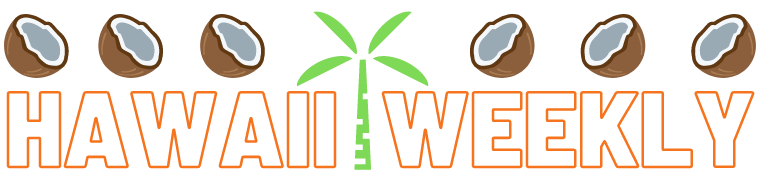
Leave a Reply